10 Tools every YouTuber must know in 2022 to become a Pro
Ten tools that every YouTuber needs for their YouTube channel. You must put yourself and your content in the best light. There is no point in wasting your time churning out a video if it doesn’t look good. As a YouTuber, you must have Time Management. These social media management tools have some great features to manage your YouTube channel.1. Tube buddy
Tube Buddy automatically integrates with YouTube and assists you with managing your channel. It allows you to tests that will improve the performance of your content.The tool helps you to figure out which ones work the best for the growth of your channel. Another top benefit of tube buddy is the scheduling feature. The scheduling tool works both ways. You can also set a specific time and date for a video to be removed from certain lists on the channel without having to do it manually.
Tube buddy tracks your ranking and compares your analytics to those of your competition on youtube as well as in Google searches. This extension lets you update videos in bulk. It’s a great option if you have to want to update the description of all your other videos, consider this tool.

Link for tool: https://www.tubebuddy.com

2. VidIQ
It’s another way to monitor and track your youtube audience analytics. With VidIQ you can get details reports to improve your youtube channel. the platform also offers SEO tools. Use the VidIQ free google chrome extension. The extension permit you to see the top keywords and tags used by other channels. Monitor keyword scores, views, and other search term measure all from one place.VidIQ is a fantastic tool for YouTubers using which you grow your channel by putting in much lesser time and effort than it would otherwise require. this is a complete package that will offer you everything you need to make your channel appear on the top list with your competitors.
From productivity, keyword research, analytics, and more VidIQ have been loaded with a ton of amazing features that you will surely love.

A voice narration attribute permits you to record yourself speaking during or after you record the screen. Camtasia has other audio effects and also has an option to add music. It’s great for showcasing presentations and slide shows via YouTube. This tool has a green screen function, animation, and interactivity features such as quizzes.

From productivity, keyword research, analytics, and more VidIQ have been loaded with a ton of amazing features that you will surely love.
Link for tool: https://vidiq.com

3. Camtasia
Camtasia is a screen recording tool and video editor. Screen recordings are a great way to enhance your content. Lots of time, you’ll be explaining how to do something on your computer.A voice narration attribute permits you to record yourself speaking during or after you record the screen. Camtasia has other audio effects and also has an option to add music. It’s great for showcasing presentations and slide shows via YouTube. This tool has a green screen function, animation, and interactivity features such as quizzes.
Tool Link: https://www.techsmith.com

4. Woobox
If you want to promote your YouTube content on other channels, then woobox is the ultimate tool for use. Woobox lets you set up all your YouTube videos on a Facebook tab. Choose a characteristic video to be the first thing your audience sees when they navigate to this tab.Woobox is a great way for you to achieve more subscribers. Eventually, you’ll be able to transform your social media followers into customers. People may not cross to your YouTube channel daily. But there is a good chance that they are active on Facebook. You can discover your content to a wider audience without having to rely on them visiting YouTube to watch your videos.
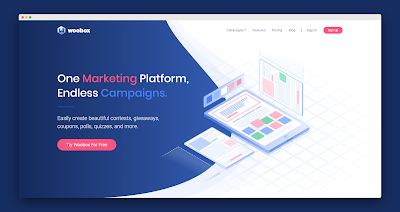
This software offers tons of photo editing options. It can help you with any of your visual content needs outside of YouTube as well. they also have a web app and mobile app. It’s easy to edit and upload no matter what device you’re using.

Creating a great video isn’t enough. You need viewers to see your content, or it won’t be effective. You want to make sure your videos can be discovered through organic searches. That is why you should use a keyword tool.
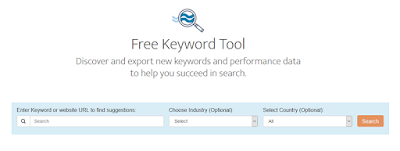
Its mobile version allows you to take advantage of all these features from your smartphone and tablet. this is another way to manage your YouTube channel.
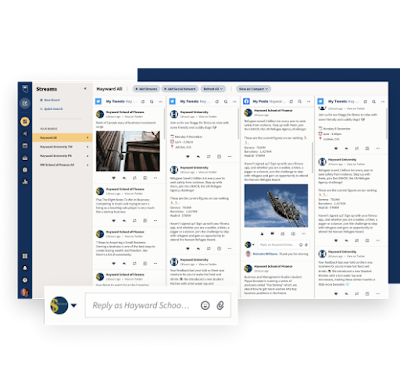
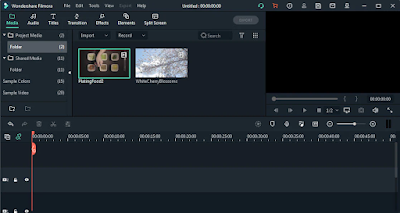
Tool Link: https://woobox.com
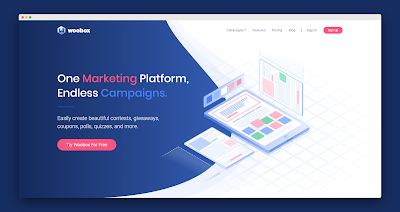
5. Pixlr
Thumbnails help to get the attention of users on YouTube. The right thumbnail can help you get more clicks and views on your content. Pixlr makes it easy for you to generate high-performing thumbnails. This tool is also great for including images in any video content. PixLr permits you to add layers and effects to any image.This software offers tons of photo editing options. It can help you with any of your visual content needs outside of YouTube as well. they also have a web app and mobile app. It’s easy to edit and upload no matter what device you’re using.
Tool Link: https://pixlr.com

6. Keyword tool
As the name implies, keyword tools give you suggestions for YouTube keywords. You can use the keyword in your titles, tags, and descriptions. The great part about the keyword tool is that it offers long-tail keyword suggestions as well. Just as you optimize your site for search engines, you need to improve your YouTube channel for search.Creating a great video isn’t enough. You need viewers to see your content, or it won’t be effective. You want to make sure your videos can be discovered through organic searches. That is why you should use a keyword tool.
Tool Link: https://keywordtool.io/
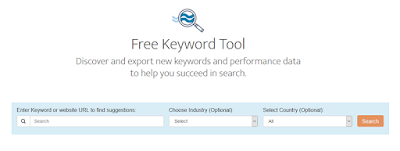
7. Hoot suit
It offers tons of tools to help you to manage your social media marketing strategy. It has a particular feature for managing your YouTube channels. Schedule video uploads from YouTube to your other social network directly from the platform.Its mobile version allows you to take advantage of all these features from your smartphone and tablet. this is another way to manage your YouTube channel.
Tool Link: https://www.hootsuite.com
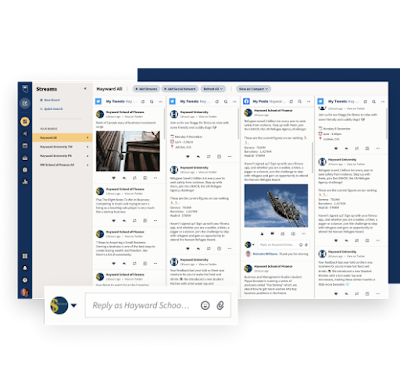
8. Filmora
Wondershare filmora is one of the YouTube editing software which sits in a creative position in the market. The editing option available is very diverse, where you can trim, cut or split the video, change the video setting, add filters, text, music, or transition to the videos.Tool Link: https://filmora.wondershare.net/filmora9/video editor
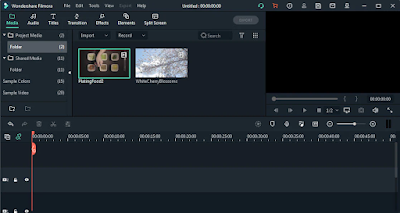
9. Smartzer
Create attractive videos, monetize your platform, boost engagement, collect in-depth analysis, and do a lot more with the smarter. This platform has gained massive popularity amongst-e-commerce platforms because of the tons of easy and practical ways it offers to generate more sales.The inventor of smarter has always kept a simple user interface and design as the core elements of the product. This ensures that you will never be let down by both of these elements.
It doesn’t matter if you’re a marketer, Influencer, internet personality, or an agency team member, YouTube tools will make a massive difference in your video strategy and viewer reach you don’t need to use all these tools tomorrow, but I recommend incorporating them into your YouTube growth strategy over time.
Tool Link: https://www.smartzer.com
10. Canva
This is the ultimate tool for designing banners, presentations, posters, etc. creating a YouTube banner is no exception. It comes with a tone of amazing pre-built templates that can be happily used or customized for your channel. These templates come in both free and premium versions, so it's easier for you in case you don’t want to spend too much on creating these banners.Tool Link: https://www.canva.com
Conclusion
These were some of the best YouTube tools that will help you grow your YouTube channel. If you’re ready to take your video marketing strategy to next level and grow your YouTube channel, you need to take advantage of the tools to reach your goals.It doesn’t matter if you’re a marketer, Influencer, internet personality, or an agency team member, YouTube tools will make a massive difference in your video strategy and viewer reach you don’t need to use all these tools tomorrow, but I recommend incorporating them into your YouTube growth strategy over time.
Other Online Course Recommendations you may like:
- 10 Best courses to learn online Business in 2022
- 10 Best courses to learn Business writing in 2022
- 10 Reasons to choose Thinkific for your next course in 2022
- 10 Best GRE Online Courses in 2022
- 10 Best Tools to know for every Freelancer in 2022








No comments:
Post a Comment