Learning SketchUp is an excellent place to start if you have an interest in architecture or want to design your next DIY project. Even though SketchUp is a user-friendly drafting and 3D design application, users can still profit from one of the many online courses accessible.
10 best Sketchup Online courses to learn in 2022
Here I've compiled a list of the top 10 best online SketchUp courses available for anyone to take from the comfort of their own home. Let's get started!.
Here we have also provided a link to learn about interior design and also a link to learn pixel art.
A link to learn character design.
1. Master SketchUp - A Definitive Guide From Infinite Skills by Udemy
This Udemy course uses real-life examples to teach. It digs deeper into SketchUp, one of the most popular applications for 3D home plans, with over 5 hours of training. This course is divided into ten modules, each broken down into many sub-lessons.The initial module enables students to configure their toolbar properly. Students learn how to use essential tools in the second module. The circle and polygon tools are examples of this. Students learn how to make several sorts of roofs in the third module.
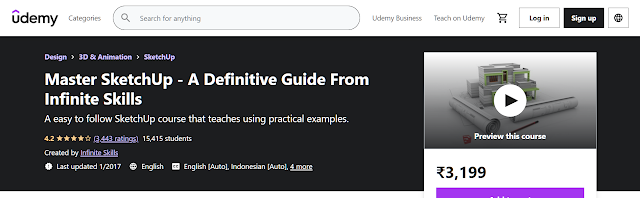
Course Link: https://www.udemy.com/course/master-sketchup/
2. Learn SketchUp Pro 2021 the Right Way! By Udemy
This is a simple SketchUp course that teaches you how to master good 3d modeling practices. This course will teach you how to use SketchUp to create and develop a 3D model of interior space, how to adjust and add furniture, materials, and textures to a model, how to render and animate a model in SketchUp, and how to export to Layout to create a presentation document with dimensions and notes.A PC or Mac with a 3-button Scroll Wheel is all you need.

Course Link: https://www.udemy.com/course/learn-sketchup-the-right-way
3. Complete guide to SketchUp & Vray - Beginner to Advanced by Udemy
Everything you need to know about SketchUp and Vray is covered in this course. We'll collaborate in SketchUp and Vray to go through everything, then build a house from the ground up. The major purpose I created this course is to show you how to use the abilities you learn to create something spectacular that will wow anyone you show it to.Furthermore, it was designed such that no prior knowledge of SketchUp or Vray is required. This course will provide you with free downloadable resources that you may use to follow along with each session.
This course is suitable for beginners to pros; all you need is a desire to study SketchUp and Vray.

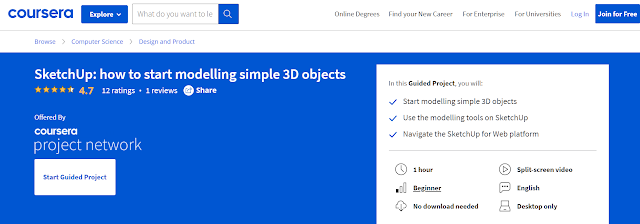
This course is suitable for beginners to pros; all you need is a desire to study SketchUp and Vray.
Course Link: https://www.udemy.com/course/complete-guide-to-sketchup-vray-beginner-to-advanced/
4. SketchUp: how to start modeling simple 3D objects by Coursera
You will learn how to utilize Sketch Up for the web to model simple 3D objects by the end of this assignment. 3D modeling is widely utilized in the design industry to represent interiors, products, and video games. It is the process of creating a mathematical representation of any surface of an item in three dimensions using modeling software in 3D computer graphics.
A 3D model is the end result of this process. This model can also be rendered as a two-dimensional image for use in computer simulations or as a two-dimensional image. Modelers are now able to physically construct 3D models thanks to the use of 3D printers.
Course Link: https://www.coursera.org/projects/explore-sketchup?
5. SketchUp 2019 Essential Training by LinkedIn Learning
Master the fundamentals of SketchUp to improve your 3D modeling abilities. Learn how to utilize this simple 3D modeling application by obtaining a solid understanding of the sketching and design tools available in the 2019 edition of SketchUp. On both Windows and Mac computers, instructor Tammy Cody covers navigating the interface, manipulating objects, drawing, utilizing organizational features, and working with materials and textures.Learn how to add simple styles and motion to your 3D projects to make them more polished and attractive. Tammy gives you opportunities to put what you've learned into practice throughout the course.
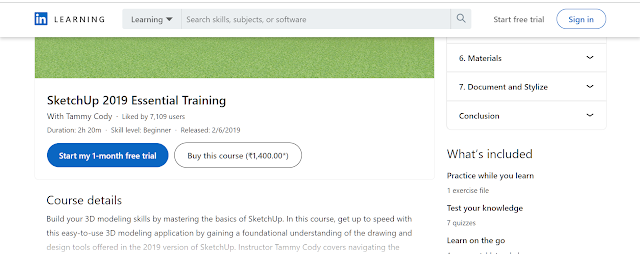
Course Link: https://www.linkedin.com/learning/sketchup-2019-essential-training
6. SketchUp 2021 Essential Training by LinkedIn Learning
Master the fundamentals of SketchUp to improve your 3D modeling abilities in 2021. By getting a solid understanding of the drawing and design tools available in the current version of SketchUp, you can get up to speed with this simple computer modeling application. On both Windows and Mac computers, instructor Tammy Cody covers navigating the interface, manipulating objects, drawing, organizing drawing elements, and dealing with materials and textures.To make your 3D designs more polished and appealing, learn how to use simple styles and animation. Tammy gives you opportunities to put what you've learned into practice throughout the course just like courses of release in past years.
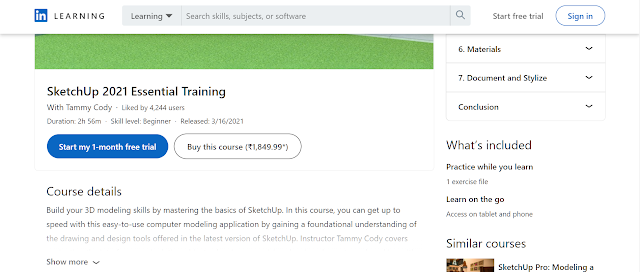
Course Link: https://www.linkedin.com/learning/sketchup-2021-essential-training
7. Learning SketchUp Free by LinkedIn Learning
Do you have a lot of ideas but a limited budget as a 3D artist? SketchUp Free has a limited set of features compared to the more powerful SketchUp Pro, but it is free. Instructor George Maestri shows you how to use this browser-based 3D modeling and visualization application in this course. George will show you how to use SketchUp Free.He demonstrates several SketchUp drawing tools as well as advanced drawing skills. George demonstrates how to pick, move, resize, and rotate objects, as well as how to alter them using faces and edges. He also demonstrates how to keep your SketchUp scenes organized.
It's critical to measure and position items while building 3D scenes, and George teaches you how to do so with SketchUp Free. He then goes over how to make new materials from textures, as well as how to export your work.
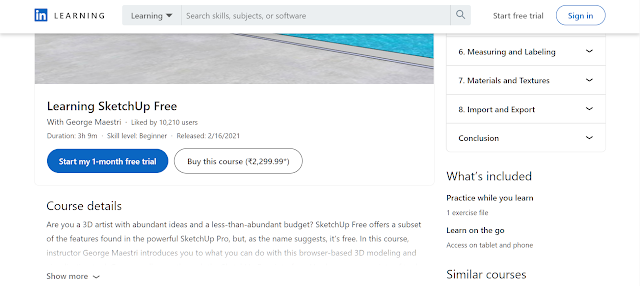
Course Link: https://www.linkedin.com/learning/learning-sketchup-free-9903244
8. SketchUp: Rendering with V-Ray Next by LinkedIn Learning
Discover the benefits of V-Ray Next, a rendering plugin that allows you to render drawings straight from within SketchUp. Instructor Brian Bradley leads you through the V-Ray Next for SketchUp interface and shows you how to use the fundamental tools and features.Brian also demonstrates how to use various lighting tools to bring illumination to situations, as well as how to add and work with both artificial and natural-looking light. He also discusses the V-Ray camera, materials, map kinds, render elements, and effects tools, among other topics.
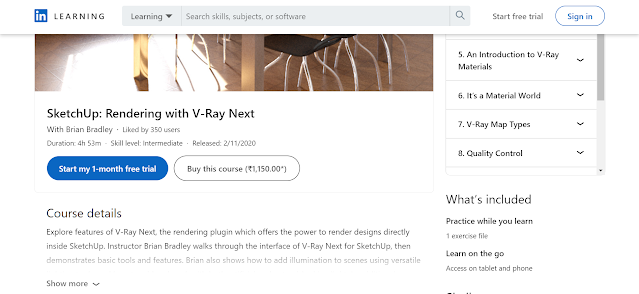
Course Link: https://www.linkedin.com/learning/sketchup-rendering-with-v-ray-next
9. SketchUp for Architecture by LinkedIn Learning
SketchUp for Architecture provides architects with the knowledge they need to get the most out of SketchUp, the user-friendly CAD application for turning simple drawings into 3D presentations that will wow any customer. This first of a three-part series begins with an overview of the SketchUp interface and workflow before diving into a typical home building project, taking students from site planning to building walls, floors, and roofs. Paul J. Smith, the instructor, also demonstrates how to use materials to make models more realistic, as well as how to enhance believability with landscape, fixtures, furnishings, and appliances. You can also learn how to employ styles and construct the elevations and plans you'll need to finish the rest of the training classes.

Course Link: https://www.linkedin.com/learning/sketchup-for-architecture-2
10. SketchUp Free 2022 - All you need to know! By Udemy
In this course, you'll learn how easy SketchUp is to use and how much fun it can be to work with it. You'll also learn how to use the most important tools and functionalities in SketchUp to get started on your own projects. You'll learn the difference between groups and components, as well as how to construct professional models. It will even assist you. Learn how to use the 3D model library to save time and find fantastic models and textures.This will teach you many useful SketchUp-Hacks and Tricks that will help you save time and create unique shapes and geometries. This course will teach you how to import models, alter them, and present them in an appealing manner for customers or friends, and family.
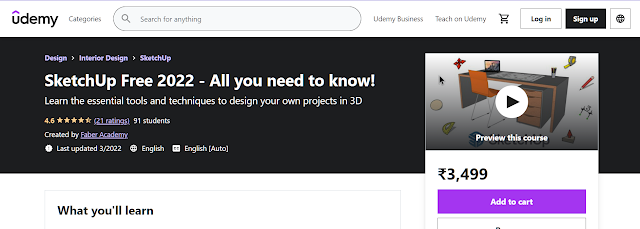
Course Link: https://www.udemy.com/course/sketchup-free-all-you-need-to-know/
Conclusion
Current or future Learners can always benefit from improving their 3D modeling skills. This is why SketchUp courses, classes, and training are such an invaluable resource. They provided guided study and the opportunity to master the software at your own speed. So These courses will help you enhance your skills and take a step further in your journey for your career.Other Online Course Recommendations you may like
- 10 Best Courses to Learn eSports
- 10 Best courses to learn Pixel Art
- 10 Best Courses to Learn Harmonica
- 10 best courses to learn Interior Design
- 10 best courses to learn SOLIDWORKS






No comments:
Post a Comment